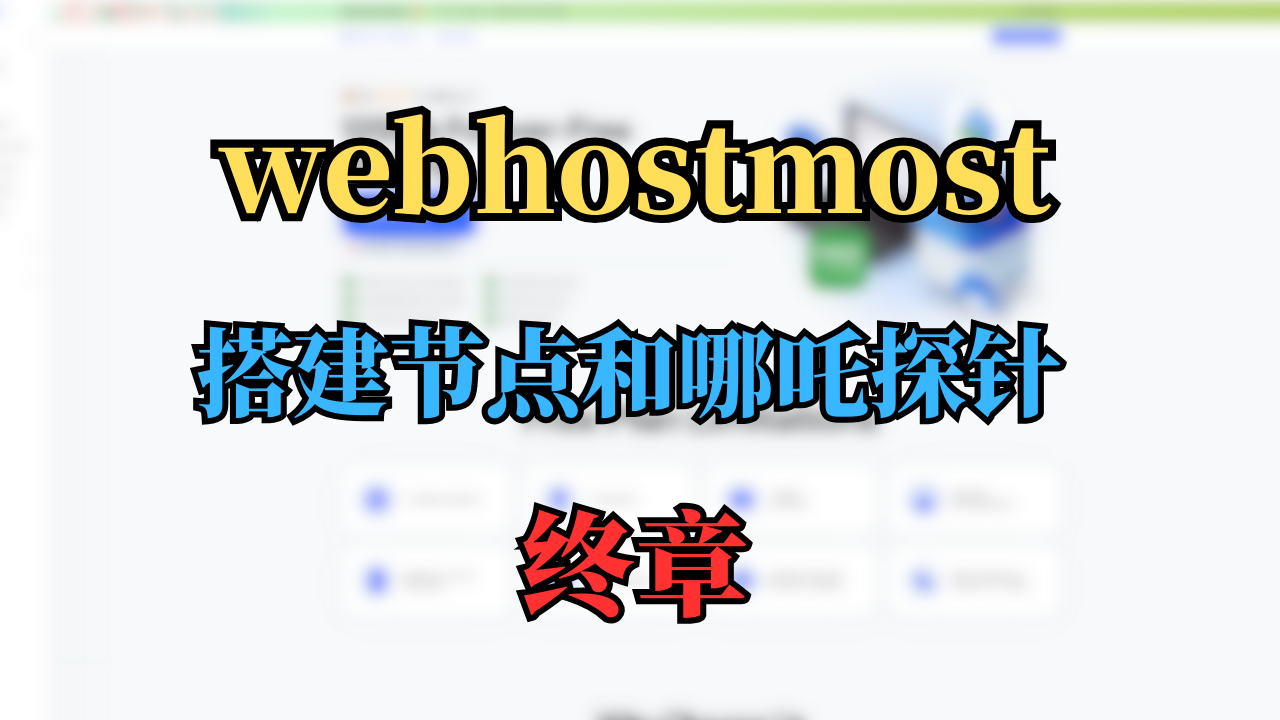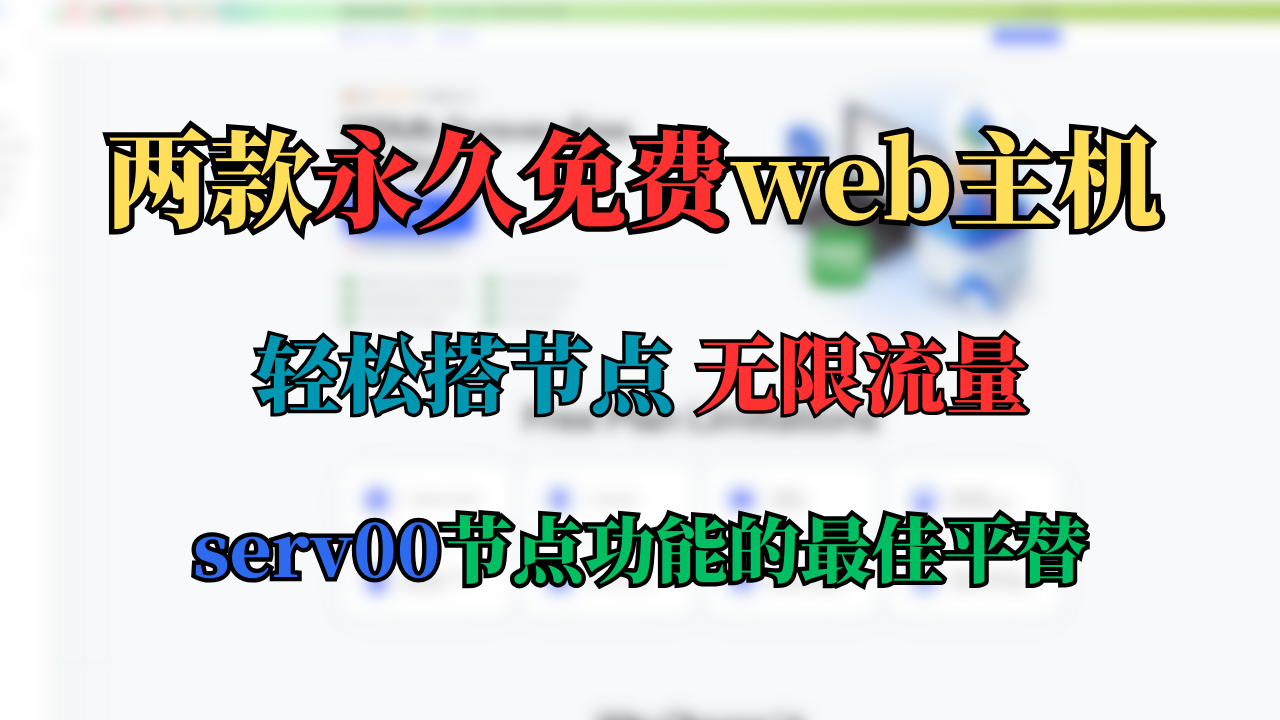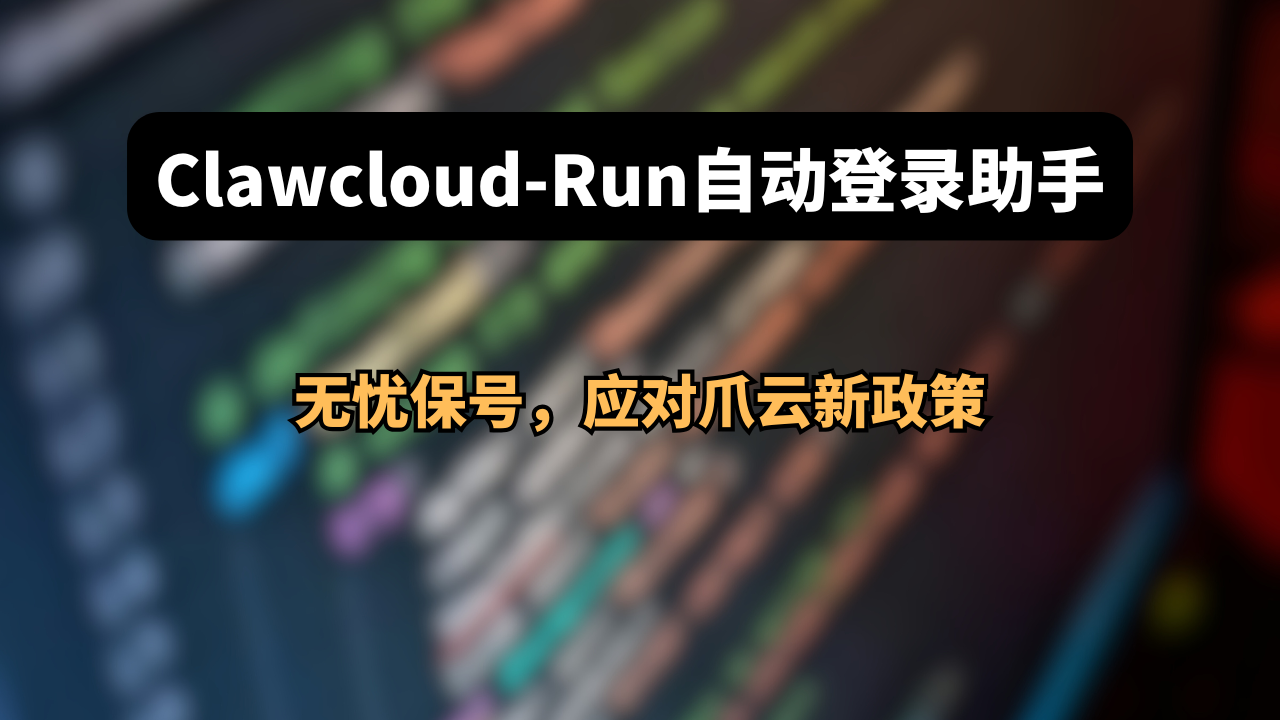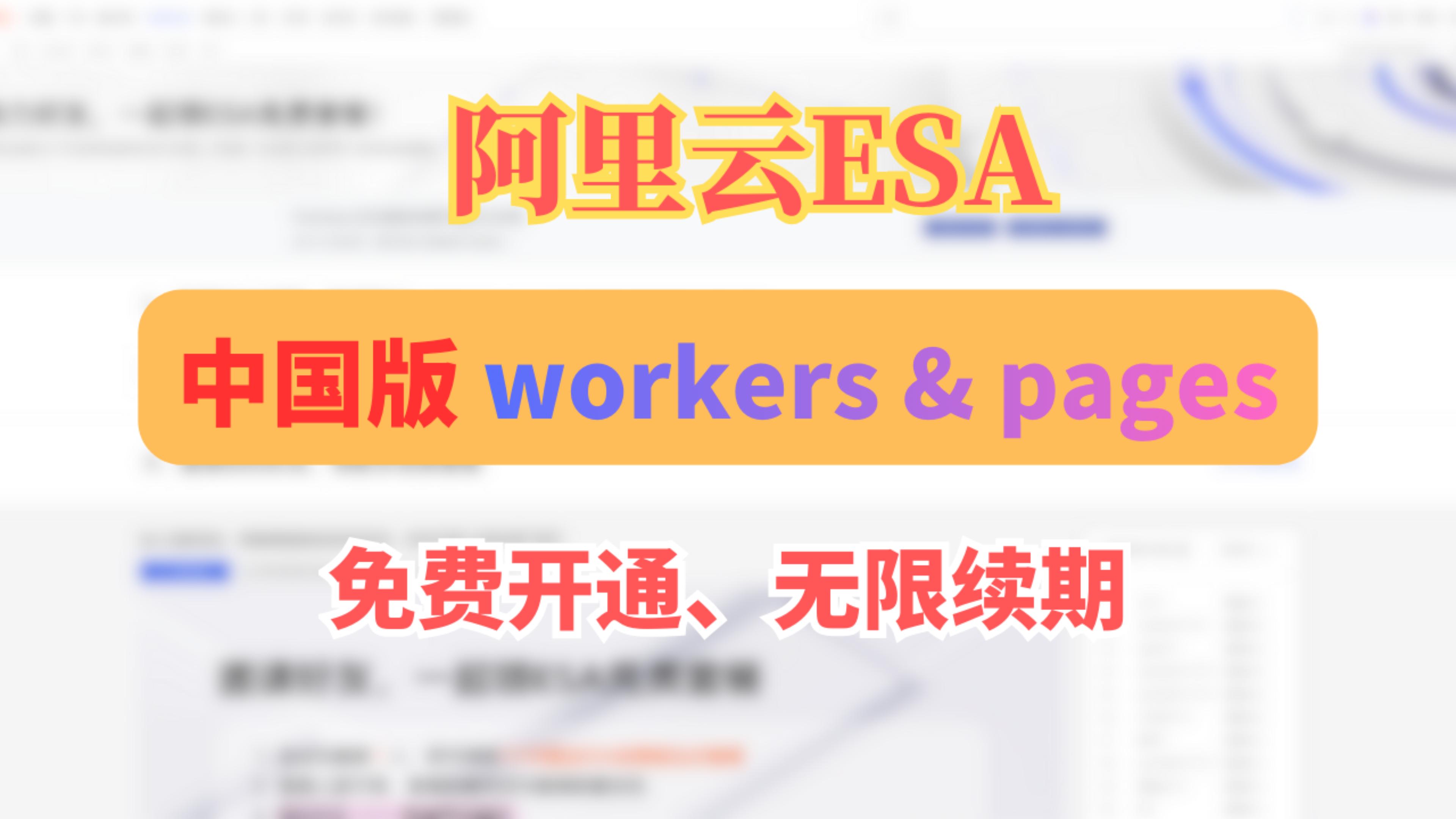1
2
3
4
5
6
7
8
9
10
11
12
13
14
15
16
17
18
19
20
21
22
23
24
25
26
27
28
29
30
31
32
33
34
35
36
37
38
39
40
41
42
43
44
45
46
47
48
49
50
51
52
53
54
55
56
57
58
59
60
61
62
63
64
65
66
67
68
69
70
71
72
73
74
75
76
77
78
79
80
81
82
83
84
85
86
87
88
89
90
91
92
93
| {
"dns": {
"servers": [
{
"tag": "cf",
"address": "https://1.1.1.1/dns-query"
},
{
"tag": "local",
"address": "223.5.5.5",
"detour": "direct"
},
{
"tag": "block",
"address": "rcode://success"
}
],
"rules": [
{
"geosite": "category-ads-all",
"server": "block",
"disable_cache": true
},
{
"outbound": "any",
"server": "local"
},
{
"geosite": "cn",
"server": "local"
}
],
"strategy": "ipv4_only"
},
"inbounds": [
{
"type": "tun",
"inet4_address": "172.19.0.1/30",
"auto_route": true,
"strict_route": false,
"sniff": true
}
],
"outbounds": [
{
"type": "hysteria2",
"tag": "proxy",
"server": "你的对应服务器的域名",
"server_port": 443,
"up_mbps": 20,
"down_mbps": 200,
"password": "密码",
"tls": {
"enabled": true,
"server_name": "你的对应服务器的域名",
"insecure": false
}
},
{
"type": "direct",
"tag": "direct"
},
{
"type": "block",
"tag": "block"
},
{
"type": "dns",
"tag": "dns-out"
}
],
"route": {
"rules": [
{
"protocol": "dns",
"outbound": "dns-out"
},
{
"geosite": "cn",
"geoip": [
"private",
"cn"
],
"outbound": "direct"
},
{
"geosite": "category-ads-all",
"outbound": "block"
}
],
"auto_detect_interface": true
}
}
|